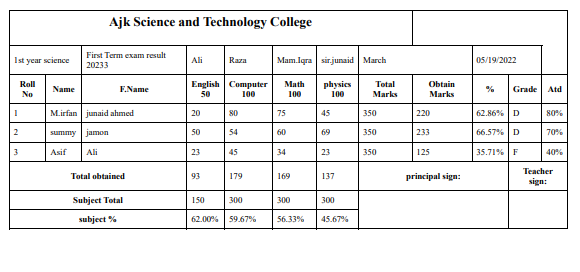.
Instructions:
1.Initialization:
Start by entering the total number of students and the total number of subjects. Then, click on the “Generate” button.
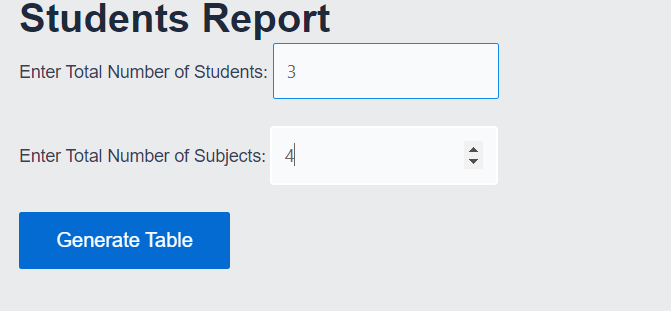
2.Institute Details:
- Enter the institute details in the first row of the generated table.
- For other details, input the information into the provided input boxes
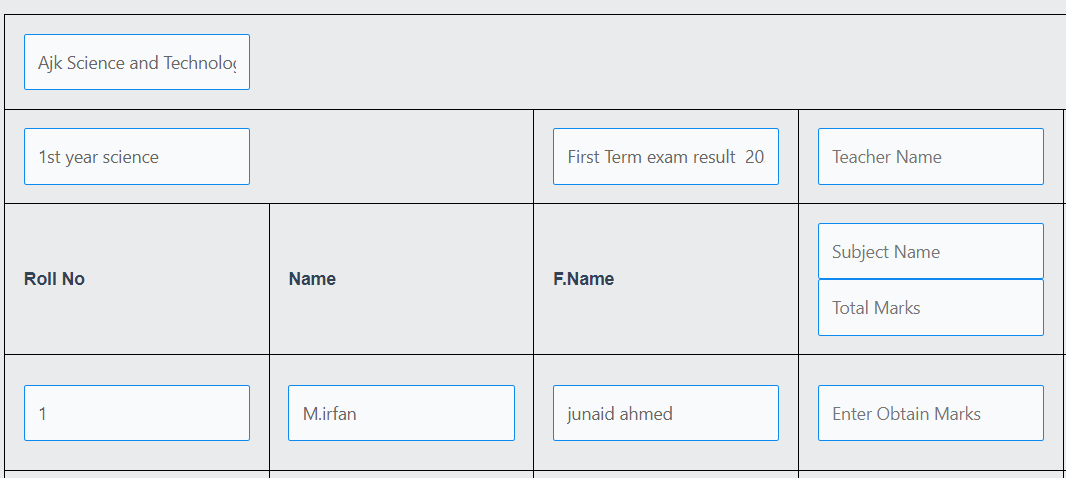
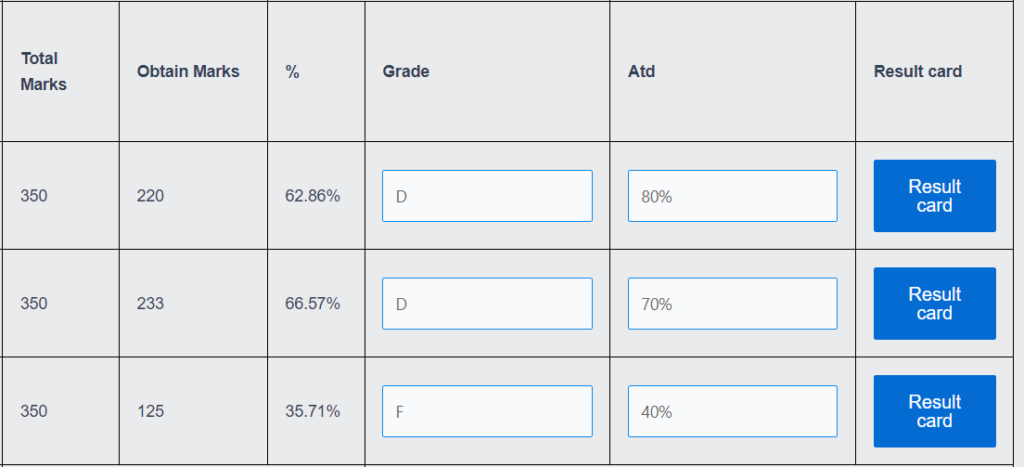
3.Individual Result Cards:
To download an individual result card for each student, click on the “Result Card” button corresponding to the respective student.
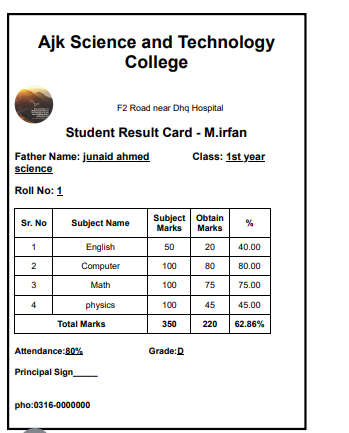
4.Analysis Report:
- You can also download an analysis report summarizing the generated results.
Following these steps will help you effectively use the result generator to input student information, generate result cards, and obtain an analysis report for the given data.